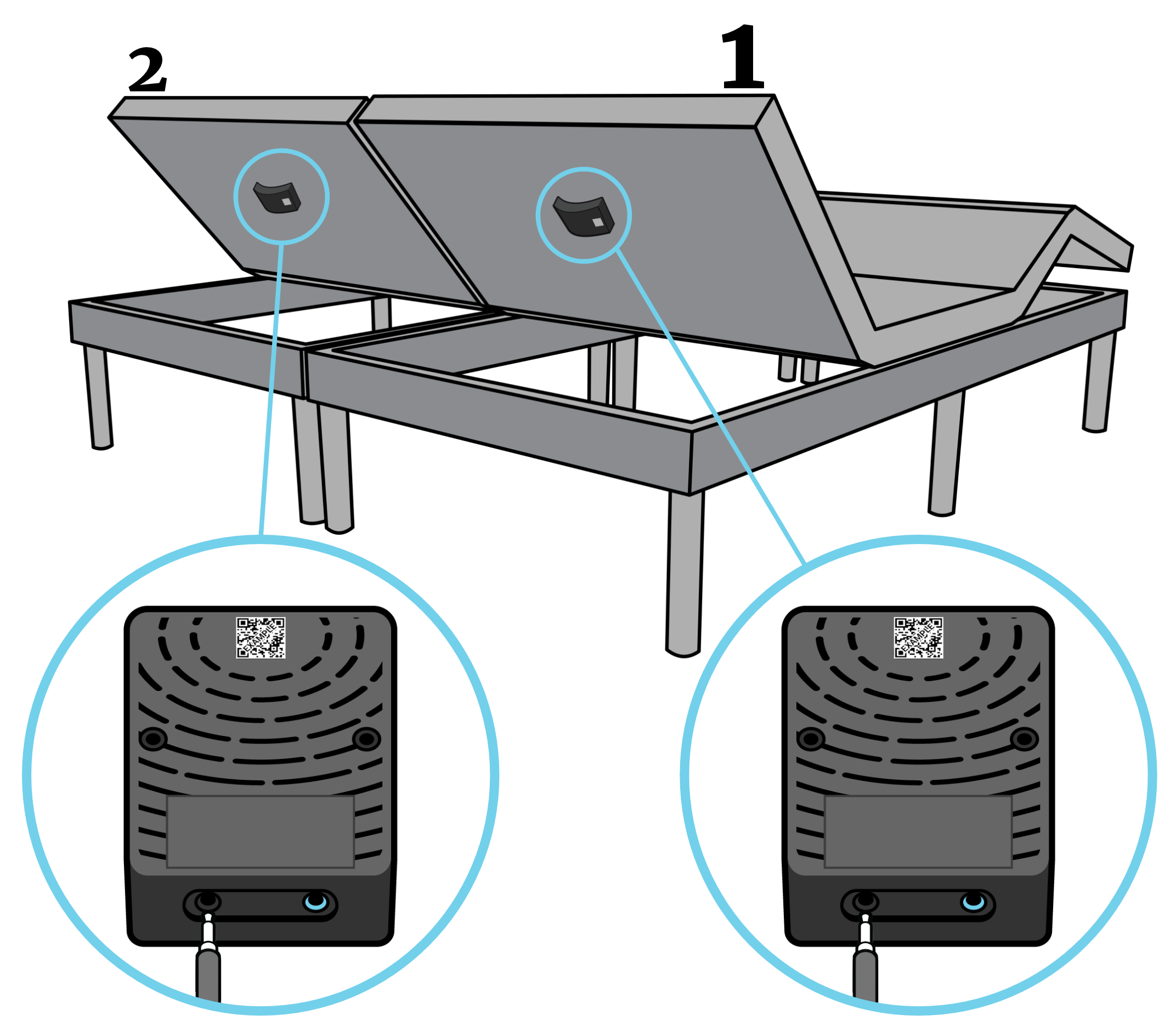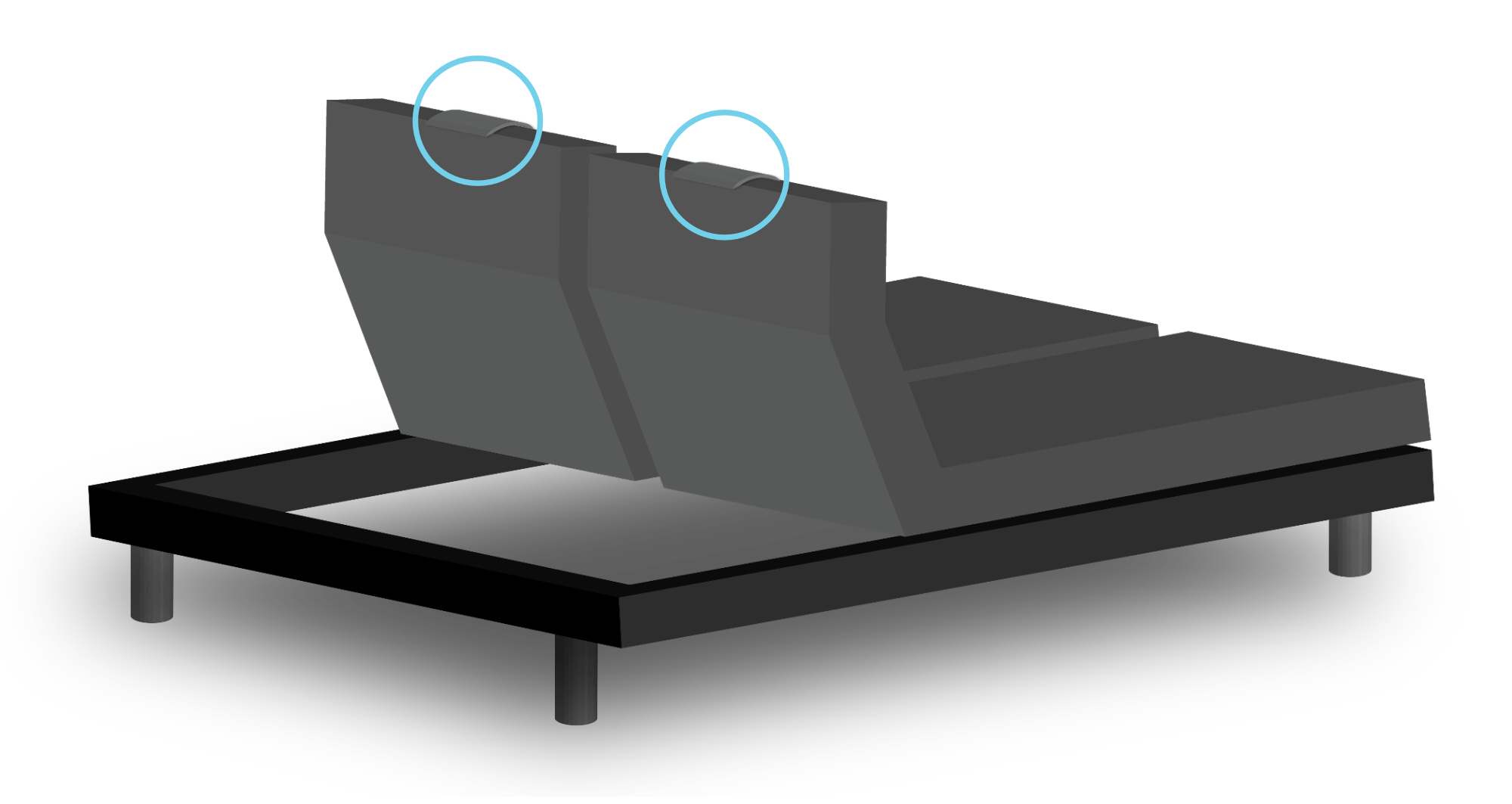Part 1: Locate
Start by reviewing the Hardware Overview. Next, locate your sensors, which should be inside the sensor pockets at the head of the base. Using your remote(s), raise the bed all the way up to look for the sensor pockets and to make the sensors easier to access.
Part 2: Placement
Check Sensor Placement inside Sensor Pockets
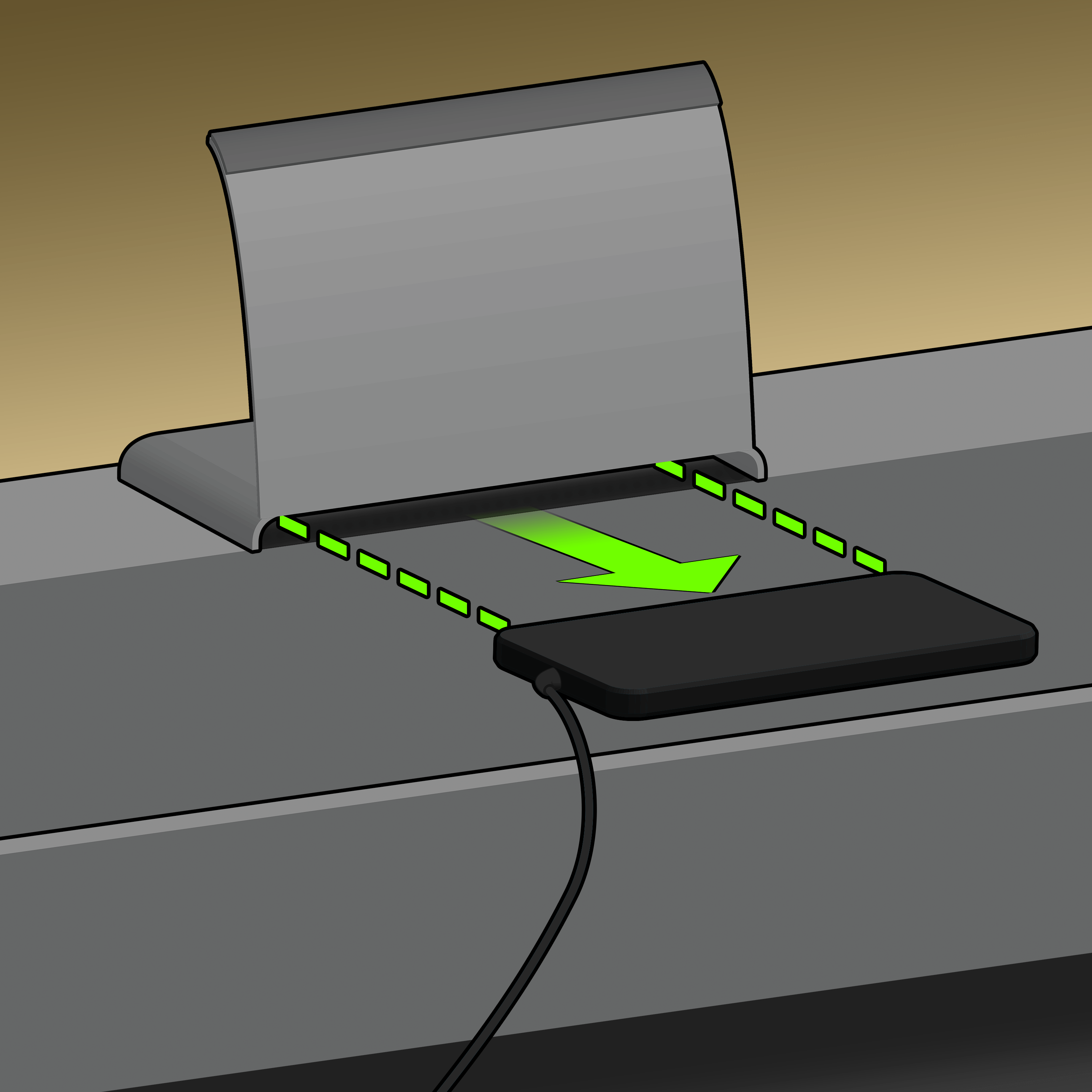
Undo each sensor pocket and remove each sensor.
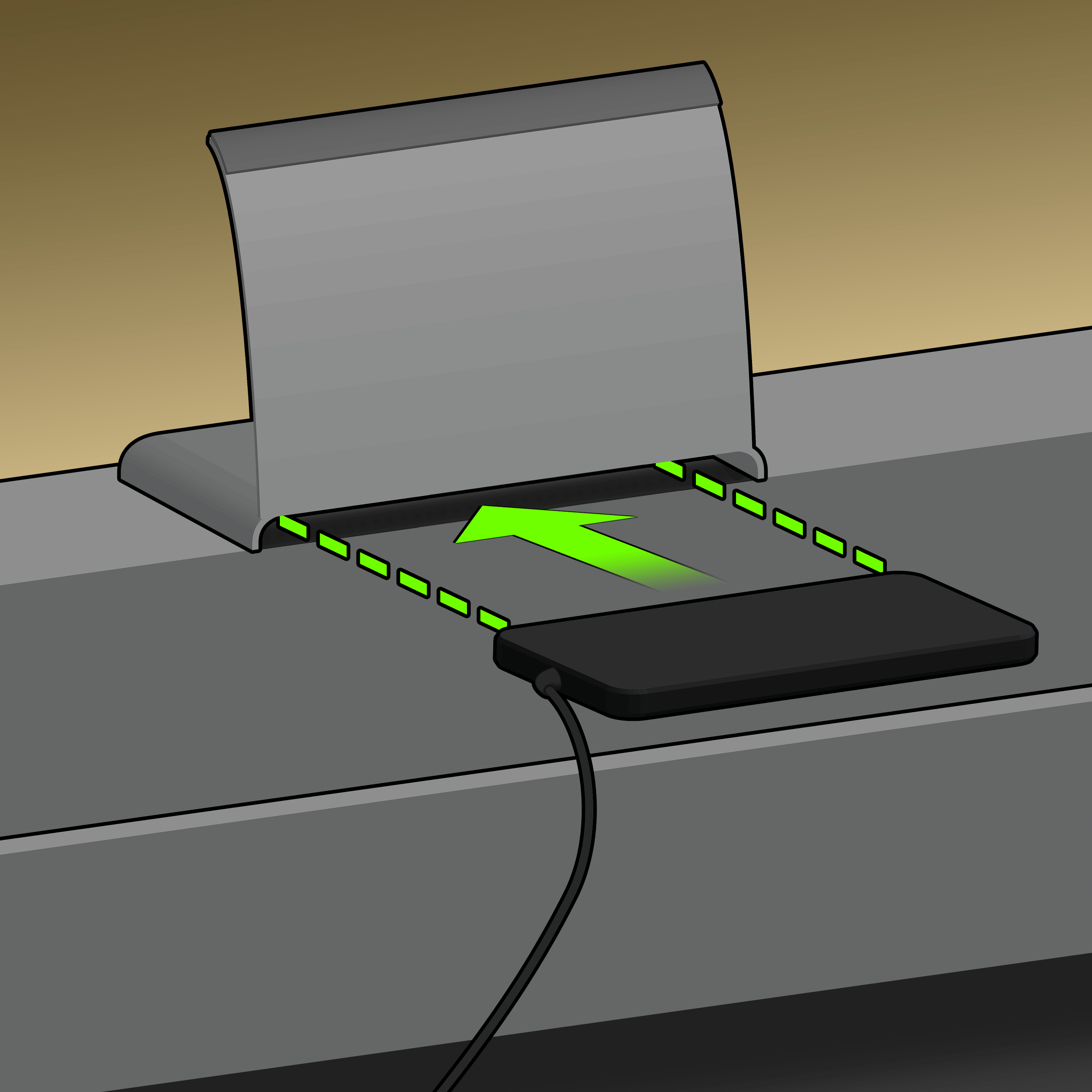
After checking for damage, slide the sensor completely inside the pocket, with the Sleeptracker-AI® logo facing up.
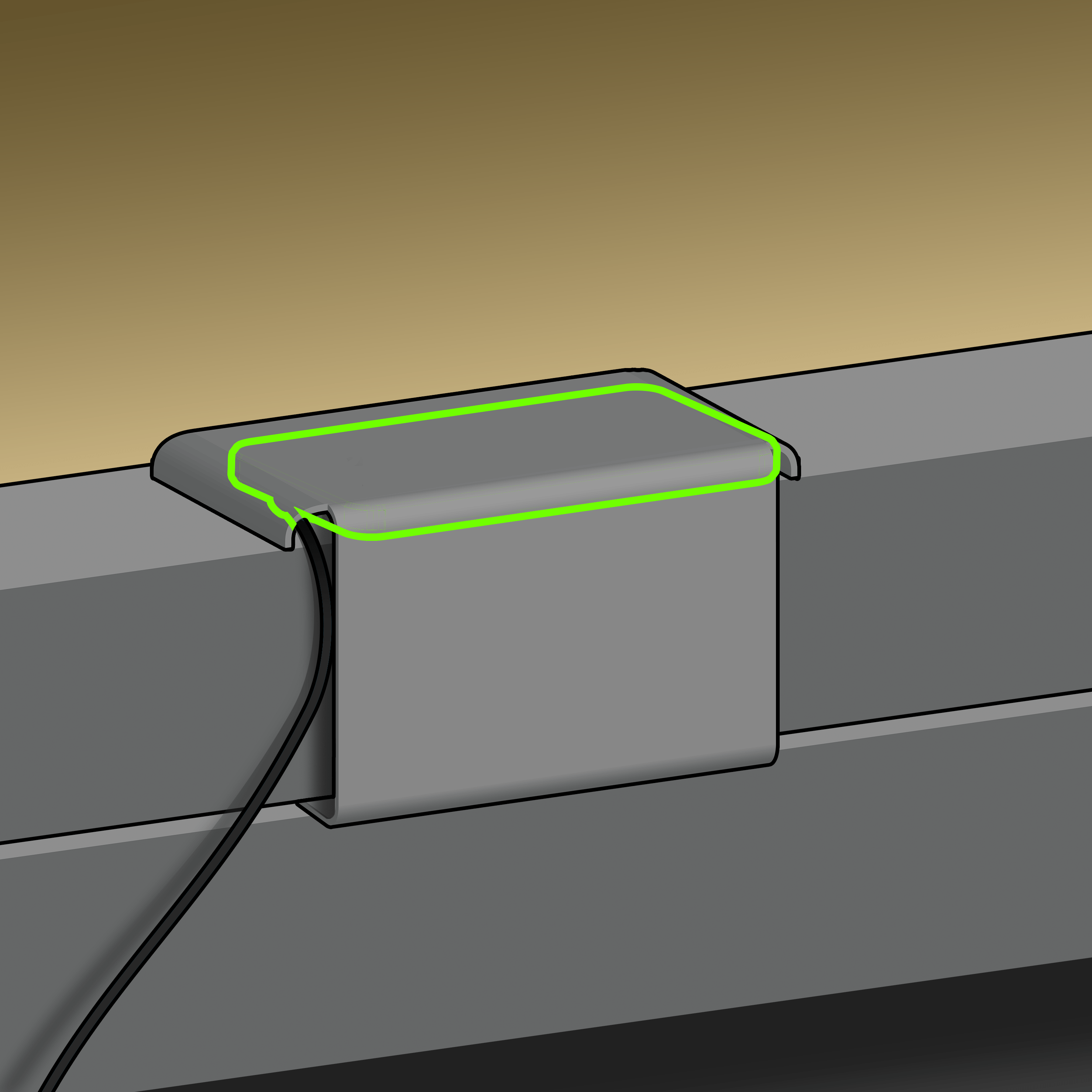
Close the sensor pocket flap. The sensors should be fully inside the pocket, directly underneath the mattress. The sensors should not be hanging in the pocket flap.
Part 3: Plugs
Important: "Left" and "Right" is based on your orientation when you're standing at the foot of the bed and facing the head of the bed.
Single Base with One Sensor
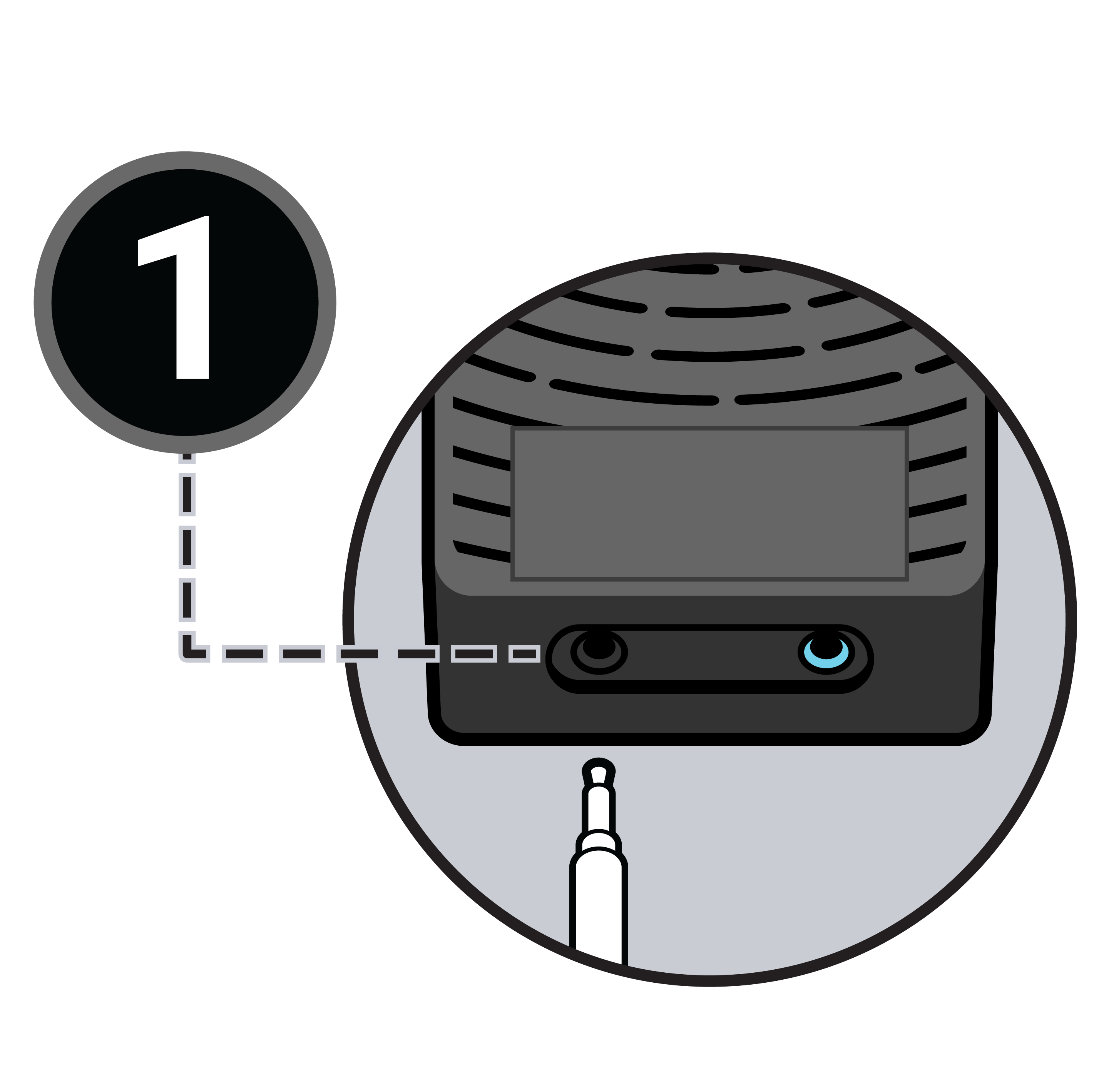
If you have one sensor: Plug the sensor into the black sensor port.
Single Base with Two Sensors
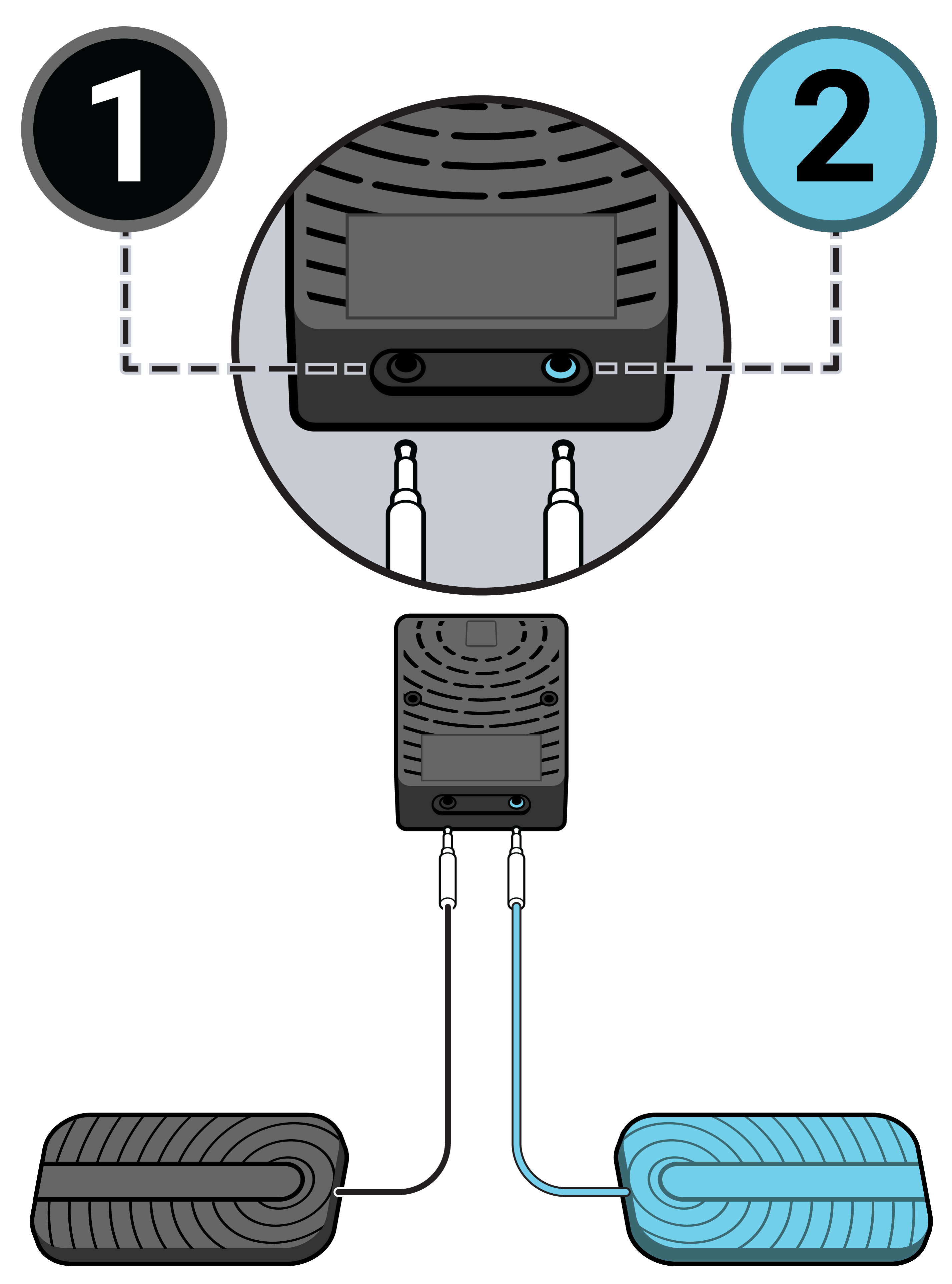
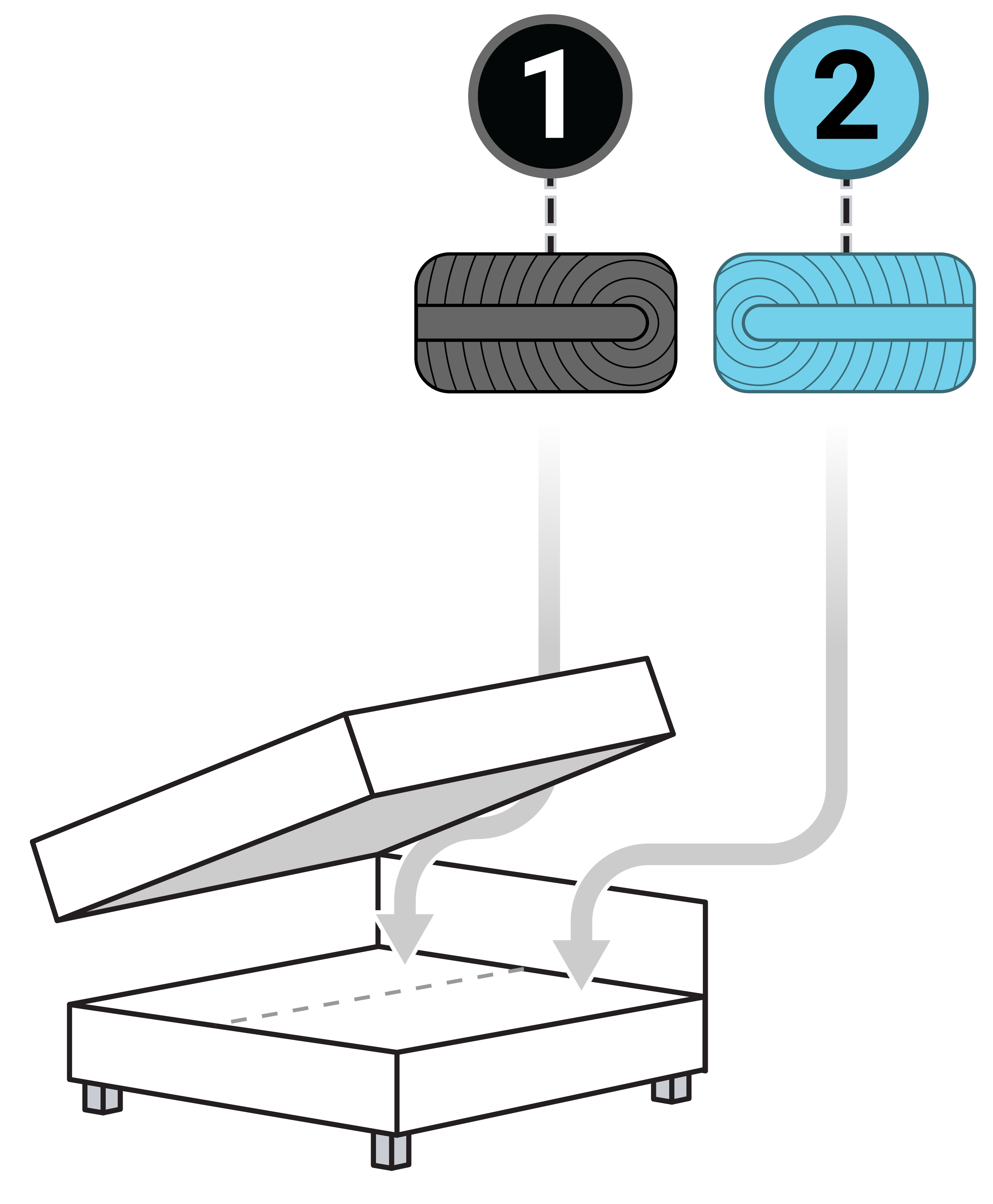
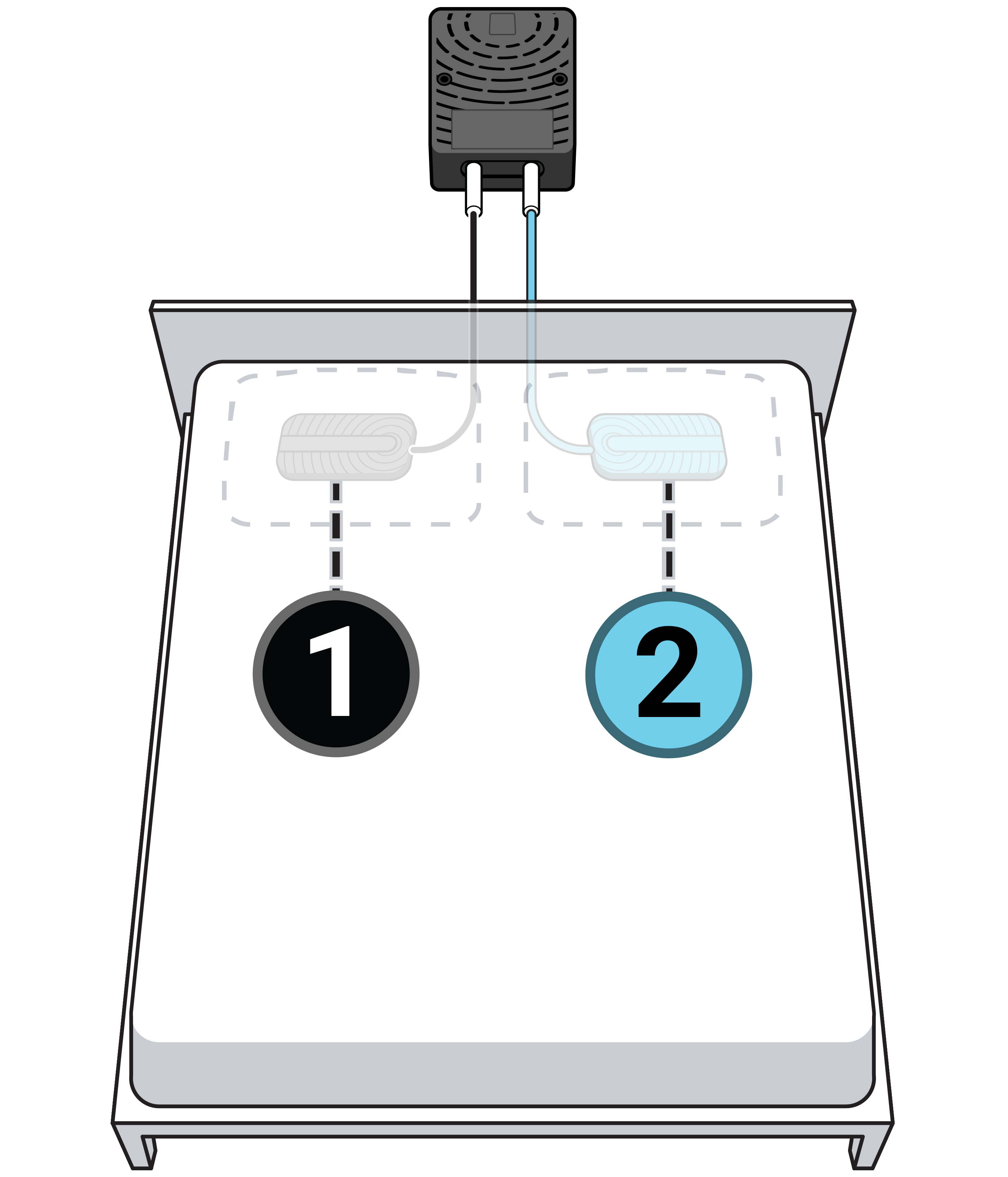
If you have a power base with two sensors:
- Plug the black sensor into the black sensor port.
- Plug the blue sensor into the blue sensor port.
- Sensor 1 is “Left” and Sensor 2 is “Right”
Split Bases with Two Sensors
For Split Bases (beds consisting of two power bases):
- You will have two processors, each mounted under one of the power bases.
- Plug a sensor into the black sensor port on one of the processors.
- Plug the other sensor into the black sensor port on the other processor.
- 1 is “Left” and 2 is “Right”